Introduction

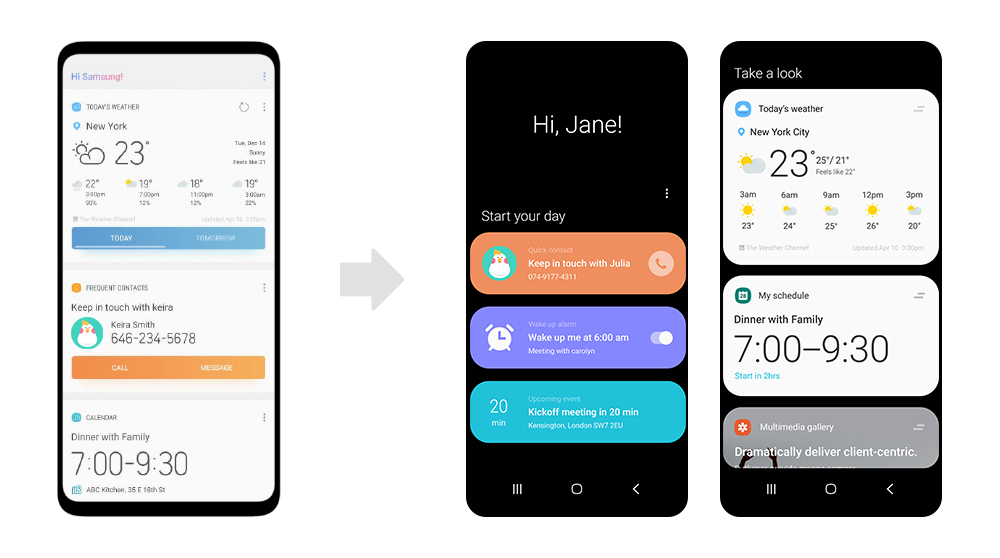
One UI 2.1 was light on features but the few that it did introduce, like Music Share and Quick Share, were very meaningful. It was evident that Samsung wasn't stuffing the update with features just for the sake of offering a certain number of new features.
This meant that users could actually get some real value out of the features that were introduced with the update, not just use them once and forget that they ever existed. That's likely to be the case for One UI 2.5 as well.
Samsung hasn't dropped any hints about the One UI 2.5 features so far but a moderator on its official community forum for South Korea did mention that the update will bring Google's UI navigation gestures to third-party app launchers. This is something that's not been possible on Galaxy phones on One UI 2.0 or 2.1 so far.
However, we do know that One UI 2.5 will refine and enhance performance of apps. In the camera app, it's likely that we'll see further refinement of new features (such as Single Take) with One UI 2.5. Among the improvements that we'd like to see on One UI 2.5 is for the Camera app to no longer default to a narrow angle when switching between the front and rear cameras.
Also worth mentioning, some features that debuted on the Note 20 might also be present in One UI 2.5. For example, it is pretty likely for devices with One UI 2.5 to get support for Samsung Dex wireless. This means that you will be able to mirror and use Samsung Dex wirelessly, and use your phone as a touchpad wirelessly as well.
Another possible feature expected in One UI 2.5 is adaptive refresh rate. This feature can only be on hardware capable devices such as the S20 series and Note 20 series which support 120hz refresh rates. Adaptive refresh rate will allow your device to automatically set your refresh rate depending on what you are doing. For example, if you are playing games, then you will likely experience a 120hz refresh rate experience, and if you are reading a news article you will likely be on 60hz, if you have the adaptive refresh rate mode toggled. Not only will this enhance battery life, but it will help meddle in with your needs.
Devices Expected to Get Updated
Samsung unknowingly gave a hint that the devices that have the One UI 2.0 and One UI 2.1 will likely be updated to the latest One UI 2.5 skin to obtain support for Android 10 gestures. According to this theory, we made a list of the devices that may get updated to One UI 2.5. Since its not an official list by Samsung but you can still rely on it. The update will first roll out for Note 20 and after that, it will be made available for older devices via OTA. Let's check below in the list whether your Galaxy devices are eligible for the latest One UI 2.5.
List of phones expected to receive One UI 2.5
- Galaxy Z Flip
- Galaxy Note 10 (5G)
- Galaxy Note 10+ (5G)
- Galaxy Note 10 Lite
- Galaxy S20 (5G)
- Galaxy S20+ (5G)
- Galaxy S20 Ultra (5G)
- Galaxy S10e
- Galaxy S10 (5G)
- Galaxy S10+
- Galaxy S10 Lite
- Galaxy S9
- Galaxy S9+
- Galaxy Note 9
- Galaxy A8s/ A9 Pro (2019)
- Galaxy A90 5G
- Galaxy A80
- Galaxy A70
- Galaxy A70s
- Galaxy A71 (5G)
- Galaxy A60
- Galaxy A50
- Galaxy A50s
- Galaxy A51 (5G)
- Galaxy A40
- Galaxy A30s
- Galaxy A30
- Galaxy A20s
- Galaxy A20
- Galaxy A20e
- Galaxy A21s
- Galaxy A21
- Galaxy A10s
- Galaxy A10
- Galaxy A10e
- Galaxy Tab S5e
- Galaxy Tab S6 (5G)
- Galaxy Tab S6 Lite
- Galaxy Tab A 10.5 (2018)
- Galaxy Tab A 8.0 (2019)
- Galaxy Tab A 10.1 (2019)
- Galaxy M10
- Galaxy M10s
- Galaxy M01
- Galaxy M11
- Galaxy M20
- Galaxy M21
- Galaxy M30
- Galaxy M30s
- Galaxy M31
- Galaxy M40
- Galaxy Xcover 4s
- Galaxy Xcover Pro
- Galaxy Fold
- Galaxy Note 20/ 20+/ 20 Ultra (Upcoming)
- Galaxy Fold 2 (Upcoming)
- Galaxy Z Flip 5G (Upcoming)
- Galaxy Tab S7/ Tab S7+ (Upcoming)
We say again that the above list is not official so Samsung may add more devices or remove devices from the list. So be ready for changes when the official list will be put out in the public. Until then stay up to date for more updates regarding One UI 2.5.
Sources: Samsung, Dealntech, Sammobile
Comments
Post a Comment
Comment down below for any suggestions, tips, and feedback!